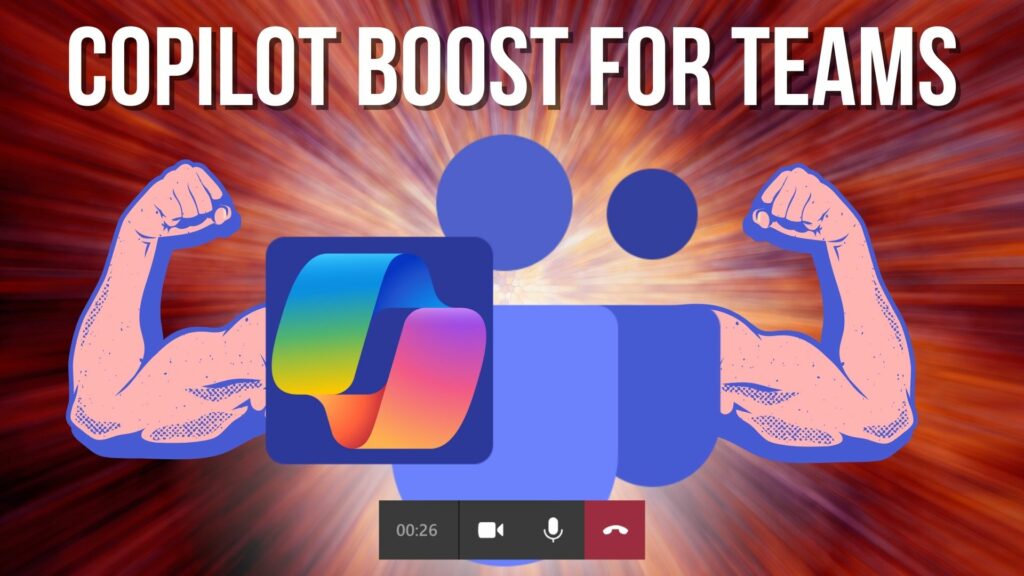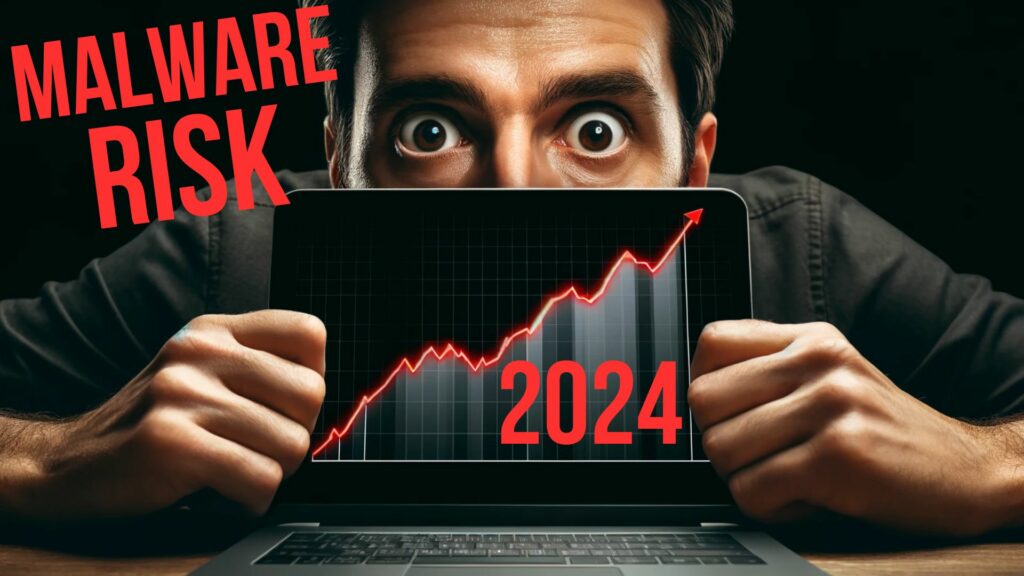Phishing remains the biggest threat to business IT security. It’s the main delivery method for malware, fileless attacks, and malicious URLs.
Approximately 84% of small and mid-sized businesses get targeted with phishing.
Email is an effective method of breaching a network or stealing login credentials. This is because users are often fooled. This is especially true when scammers use domain spoofing.
Email domain spoofing is when a phishing email uses a legitimate company’s domain in the “From” line of a message. The email is actually sent from the phishing scammer’s email server. It’s not sent from the company showing as the sender in the address bar.
Scammers use this tactic in two distinct ways:
- To make an employee believe that an email is from inside their company; or
- To make someone in a company believe an email is from either a vendor or customer
In both cases, a fooled user is much more likely to click on a malicious phishing link. Or open a dangerous file attachment.
How Email Domain Spoofing Can Hurt a Business
Domain spoofing makes your company much more susceptible to a data breach. For example, an employee may receive an email relating to an “overdue” invoice for web hosting. They look at the “From” address to see if the email is legitimate and see the email domain of the hosting company.
This causes the employee to trust the email message and click the link. It can take them to a spoofed login page that looks like the real thing. As soon as they login, scammers steal their credentials and deploy them in a hack of the account.
One other way that domain spoofing can hurt a company is if an attacker spoofs their email address. This can cause customers to distrust the company, even though it didn’t send the malicious emails.
How to Combat Domain Spoofing with Email Authentication
To combat domain spoofing, you want to use email authentication. This involves three protocols that all work together to analyze emails. They see if the domain listed in the “From” line has approval to send the message.
The three protocols used for email authentication are:
- Sender Policy Framework (SPF)
- DomainKeys Identified Mail (DKIM)
- Domain-based Message Authentication, Reporting and Conformance (DMARC)
Each of these are protocols that are set up on a business’ email server. Here’s how each of them works together to combat email domain spoofing.
SPF
SPF is the first gatekeeper when it comes to email authentication. It confirms that the IP address of the mail server sending the message matches the approved IP addresses. These addresses are set up on your domain’s mail server.
Companies that set up SPF will want to include their own mail server’s IP address as approved. Also, any third-party services. For example, if you send mail on your domain through MailChimp or Salesforce. You would want to include those IPs.
If the IP address of the server sending the message doesn’t match your “approved” IP addresses, SPF flags the message. This flag notes it as potential email domain spoofing.
DKIM
This protocol goes a step farther. It uses two authentication keys to ensure hackers did not alter a message. One key stays on the mail server, and the other travels along with each email message.
The keys are then matched up by the receiving mail server. It confirms that the header message (such as the “From” email) hasn’t been altered.
DKIM acts as the second security gate when it comes to email authentication.
DMARC
DMARC brings everything together and gives the receiving mail server important instructions. For example, if a message hasn’t passed SPF or DKIM, this protocol will tell the mail server what to do with the message.
It may instruct the incoming mail server to reject the message or send it to a “junk” or “quarantine” folder.
DMARC also gives the receiving mail server another instruction. This can be very helpful to knowing if your domain is being spoofed. It can instruct the receiving mail server to report back on all your domain messages. This means letting you know which have or have not passed authentication.
Have you ever had your email bounced by a vendor or customer’s server unexpectedly? It could be because you did not have email authentication set up.
Phishing is the #1 cause of malware infections and data breaches. Email domain spoofing is often used to trick recipients. This makes it important to set up email authentication to protect your business from threats.
How Can Outlook’s Productivity Tips Help Prevent Domain Spoofing?
By incorporating outlook productivity tips beyond email, users can effectively combat domain spoofing. Techniques like enabling two-factor authentication, verifying suspicious emails before clicking on links, and consistently updating security settings can mitigate the risk of falling victim to fraudulent attacks. Outlook’s robust features empower users to safeguard their personal information and maintain a secure digital environment.
Get Help Setting Up Email Authentication Today
ZZ Servers can set up email authentication for your business. We’ll help ensure you have this necessary cybersecurity protection in place against phishing.
Contact us today to schedule a free consultation. Call 800-796-3574 or reach out online.