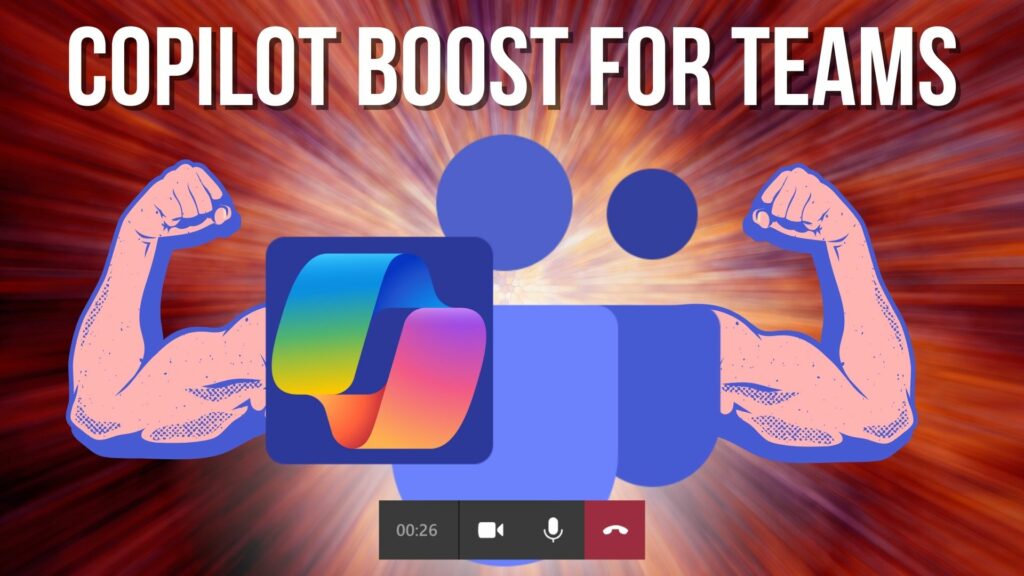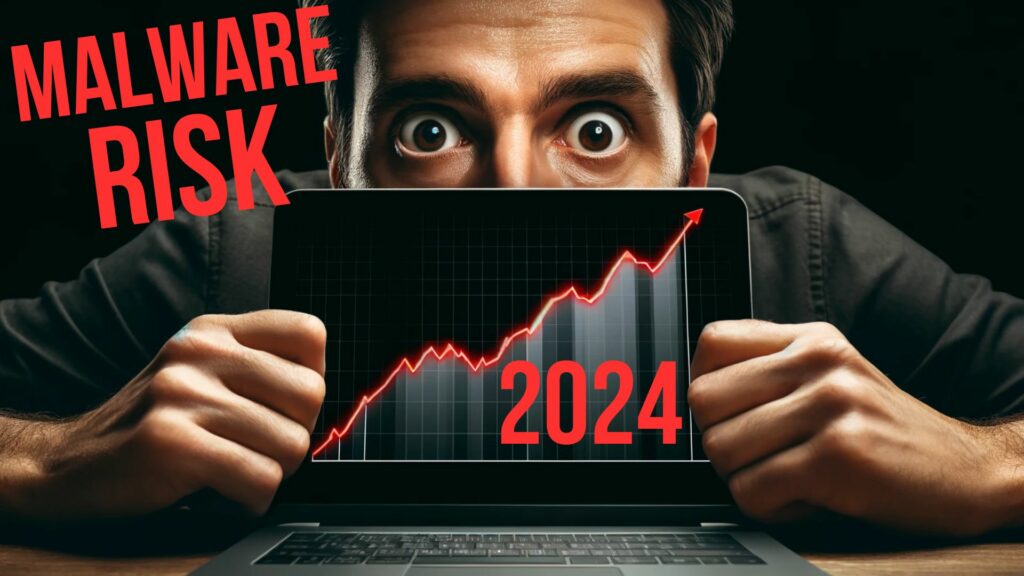The shift in recent years to cloud computing has put seemingly unlimited computing and data storage capacity at the fingertips of the masses – from the smallest businesses to the largest corporations.
Increasingly, there’s often little thought put into uploading that next batch of files to the cloud or spinning up that new virtual server, as the big public cloud computing infrastructure providers like Amazon Web Services and Microsoft Azure have made it all so easy.
But who is watching all these servers, documents and applications in the “sky,” and protecting them from the millions of attacks they will likely receive over the course of their digital lives?
Why leave such an important question unanswered?
The good news is that you don’t have to be an IT expert to get a basic level of control over the security of your cloud-based services. There are a number of simple, cost effective (sometimes free) tools and system configuration tweaks available to improve the security of your data.
Free tools for fine tuning
For those businesses with dedicated IT professionals, there are some additional tools you can use to better monitor activities on your cloud-based services – allowing you to track trends, spot anomalies and take action before business is disrupted.
For example, OSSEC is a free, open source intrusion detection tool for Linux and Windows, offering file monitoring on various locations of a server system. Activity logs from OSSEC can be easily sent to Graylog, another free, open source tool that performs log analysis on multiple servers. Graylog will also check for any unexpected modifications to Windows system files and can regularly run reports to check for the malicious rootkit tools that hackers use to gain remote access to a network.
Splunk is a tool that is free on an individual licensing basis for sites who index less than 500MB of log data per day. This popular program monitors and analyzes machine and server data, allowing you to visually see what’s happening in the logs.
Ultimately, these tools help create a visual dashboard of activities. They streamline the monitoring process and make it easier to spot and respond to activities that are out of the ordinary, such as multiple failed logins, web attacks, brute force attacks or a sudden spike in traffic.
Take control with configuration and automation
Businesses don’t have to settle for the basic services of OSSEC or Splunk. For example, some rudimentary additional configurations to an OSSEC deployment can add automation features to respond to attacks. Such changes would enable the tool to not only capture event data, but also automatically take appropriate action based on those events.
You can also add configurations to make sure other applications, such as Apache, WordPress, etc., know that OSSEC or Splunk are deployed (and vice-a-versa) so that relevant event data can be tracked from those sources. By fine tuning the monitoring of your Linux or Windows systems to include applications, you can maximize cloud security without reinventing the wheel.
Leaving it to the pros
But things can get overwhelming when your growing or resource-strapped business is faced with managing log data, maximizing security postures and handling upgrade across multiple machines and servers. That’s where ZZ Servers comes in, with a variety of server management, monitoring and security services.
No matter what kind of cloud computing infrastructure you’re running, we can help you maintain it for maximum security, stability and peace of mind. ZZ Servers can help manage security protocols, ensure cloud services stay up-to-date and watch for any potential red flags for you.
You stay in the driver’s seat of your business. We’ll help keep the engine running safely and smoothly.