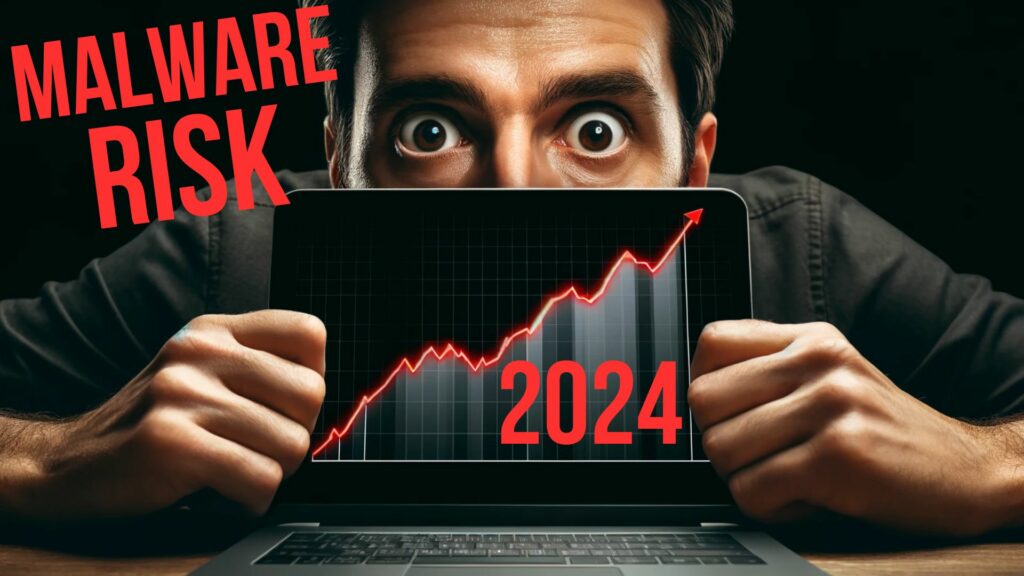When Microsoft 365 first came out, businesses using Office 365 were somewhat confused. Many of them interchangeably called Office 365 by “Microsoft” 365 and when a product came out by that name, they wondered what the difference was.
It’s been just a little over two years since the launch of the new bundled platform and it looks like business users are beginning to not only sort out the differences between the two cloud services but realize there’s an opportunity for cost savings when they upgrade.
According to a recent Microsoft earning’s report, Office 365 commercial seats grew by 27% and part of that growth was thanks to Microsoft 365.
One of the drivers for the platform switch has been its inclusion of Intune, Microsoft’s mobile device manager. Due to the explosion of mobile device use for work and the popularity of bringing your own device (BYOD) policies, companies realize they need an application that will help them get a handle on data security and mobile devices.
Does an upgrade from Office 365 to Microsoft 365 make sense for your business?
We’ll go over a comparison of the two below, including pricing, to help you decide.
What Would an Upgrade to Microsoft 365 Mean for My Company?
One of the challenges when it comes to technology is balancing benefits with cost. It’s easy to get caught up paying more than you need to if you add on one cloud service here, and another one there, and aren’t using an overall cloud strategy.
Knowing what your needs are what they aren’t can help you from getting caught paying for a service with features you don’t need. On the other hand, when you find an “all-in-one” solution like Microsoft 365, you can often realize some cost savings by getting multiple programs bundled together rather than paying for each separately.
Let’s take a look first at what each service offers. We’re going to look at the business versions of each of these products, but if you’re interested in the enterprise pricing comparison, just contact us and we’ll be happy to go through that with you.
Office 365 Business Overview
Office 365 Business offers two main options that come with the Microsoft Office products, they’re:
- Office 365 Business: $8.25/user/month
- Office 365 Business Premium: $12.50/user/month
It’s important to know the difference between the two because when we get to Microsoft 365, you’ll see that it comes with the Business Premium version, which would mean an additional upgrade of features if you’re on the lower-priced plan.
Both Office 365 programs come with:
- Outlook
- Word
- Excel
- PowerPoint
- OneDrive
- Publisher (PC only)
- Access (PC only)
Only the Business Premium version comes with:
- Exchange
- SharePoint
- Teams
- Email and Calendaring
- Microsoft Bookings
- MileIQ
Microsoft 365 Business Overview
Microsoft 365 is a bundled subscription service that incorporates two things that many companies already use, Office 365 and Windows 10. It also includes other features. The pricing is either $11.75 higher or $7.50 higher per user per month, depending upon which Office 365 Business version you use.
- Microsoft 365 Business Price: $20.00/user/month
The Business bundle includes:
- Office 365 Business Premium
- Windows 10 Pro
- Microsoft Intune (mobile device manager)
- Additional security features, including Advanced Threat Protection and Windows Defender Exploit Guard
What Makes Upgrading to Microsoft 365 Worth It?
For any company that is worried about malware attacks and data breaches or that has employee mobile devices that access business apps, the upgrade to Microsoft 365 will offer cost savings and additional protection.
First, let’s look the advanced security.
Businesses using a UTM or other advanced threat protection software can drop that when they get Microsoft 365 because it includes Windows Defender Advanced Threat Protection, which will have them covered for multiple online threats.
This ATP application offers features such as:
- Network protection
- Exploit protection
- Reputation analysis
- Isolation of threats
- Application control
- Antivirus
- Behavior monitoring
- Attack surface reduction
Next, the mobile device management application, Intune, makes it easy for companies to get a handle on employee mobile devices and their secure access to business mobile apps.
Separately, this application starts at $6/user/month and it includes the ability to:
- Grant or revoke application access remotely
- Remotely lock or wipe a lost or stolen mobile device
- Manage updates and security patches across devices
- Force security policies for secure business app access
- Quickly deploy new company apps
- Monitor mobile access to company assets
Last, Windows 10 Pro also comes with the subscription service. This normally costs $199.99 purchasing it outright per PC.
The benefit of getting Windows 10 Pro with the Microsoft 365 subscription service is if you have any PCs that are running Windows 7 (no longer supported) or Windows 8, the upgrade would essentially be free, when you consider all the other bundled products you receive with the service. And although this is not specifically mentioned on the Microsoft 365 page yet, one could assume that if the subscription includes the Windows operating system, that when a new one comes out it would also include the upgrade.
Looking to Upgrade to Microsoft 365? We Can Help!
If you’re interested in upgrading to Microsoft 365, ZZ Servers can ensure a smooth upgrade and migrate any data needed as well as get your mobile devices set up in Intune.
Contact us today to get started! Call 800-796-3574 or reach out online.